BASICS
In this case it is the offerwall's fault. Please contact the respective offerwall by going to the offerwall page and clicking on help, support or missing points button (support system varies for different offerwalls). Please wait for up to 24 hours after completing the offer before contacting the offerwall because sometimes the rewards can be delayed.
Unfortunately, Rewardr team cannot help you in this regard bacause the offer tracking is done by the offerwall only and only they have the required data to verify any offer completion.
In this case it is the Rewardr app's fault although it barely ever happens. It can happen in case of server downtimes, which also barely happens, but offerwalls automatically resend the reward callbacks several times and for up to 24 hours so rewards are credited automatically once the server is up. They notify us via email if all callback retries also failed so in that case Rewardr team credits each user manually within hours.
If still your points are missing, please contact the Rewardr app's support and points will be added to your wallet within a few days with no exception. If the offerwall credited you the points, Rewardr app always credits you the points.
Rewardr app will automatically block your offers if
- You use VPN
Just turn off the VPN and relaunch the app. The offers should be unblocked automatically.
- You use Emulator
Just switch to a real device and relaunch the app. The offers should be unblocked automatically.
- Create multiple accounts on same device
Just switch to the first account. First account is never blocked. Only subsequent accounts are blocked.
- App is not available in your country
We cannot do anything about it unfortunately.
- You move to another country
Unfortunately, we do not allow changing your country because people can abuse it to access offers outside their country which is unfair to the advertisers. In this case, your can create a new account on a different device.
- Maximum monthly IP/Device limit reached
If you keep changing your device or keep resetting your device ID, your account will be blocked after 10 such events combined. It'll be unblocked automatically on the first day of next month.
The reason for the block is displayed in the app. If your offers are still blocked, please feel free to contact us.
Reversal means deducting points from your wallet for an offer you completed unfairly in the app. It is also called chargeback.
The reversal may happen because of any/one of the following reasons:
- Emulator or VPN used
- Multiple accounts created
- Same offer completed in many offerwalls
- Offer completed previously (this can happen if you\'re using multiple reward apps)
- App reinstalled before completion of offer
- Using cheats or other unfair means to complete offers
- Not following the offer instructions exactly
- Garbage or false data filled in surveys
- Other reason deemed fit by the offerwall
The offerwall can reverse an offer any time within 90 days from the offer completion date. Some offers are reversed within a few hours or days, some may take months.
The reversed offers can be seen in Transactions History page in app. Many times the offerwalls don't provide us with a reason for the chargeback, but if they do, we show it in the app transactions history page.
Note: Please note that the reversal is the sole decision of the offerwall. Rewardr team has absolutely no role in it and does not benefit from it in any way. Rewardr team cannot help you in this matter. You can contact the respective offerwall if you think the reversal was a mistake.
Yes. You may have an extra tablet or phone. This is perfectly fine. You can sign in to your account when you are on the new device and you will retrieve all your account information. Please note that there is a limit to how many devices you can sign into.
No. Only one account is allowed per device.
No. One person can only create one account. If you delete that account, you'll be blocked from app.
You can claim your daily reward every 24 hours by pressing the daily reward button on home page. You must complete an offer for every 3 daily rewards claimed otherwise you cannot claim any more daily rewards.
We provide space to offerwall providing companies to display their offers in our app. Offerwall companies control which offers are shown in the app and their reward. When an offer is completed, offerwall notifies us of that completion and we reward our users to their wallet.
Note:- Rewardr app does not track any offers. Tracking is done by offerwall only. That's why we can't help users with missing points but offerwalls should help you in this matter.
- Rewardr app cannot add more offers or surveys. It can be done by offerwalls only. We can only add offerwalls.
- We don't share any of your data with the offerwalls like name, email, profile picture or any other information.
Surveys and quizzes can be completed in multiple offerwalls but app download offers cannot be because they are meant for first time users only.
Go to 'Settings->Account->Change Password' to change your password.
You can sign up using your email or you can sign in with Google.
You can delete your account in Settings->Account->Delete Account.
You'll receive an email with the delete account link.
Once you click on that link, your account is deleted permanently. If you don't click on that link, your account is not deleted and you can keep using the app.
- Deleting your account will not let you create an account on the same device again even with different email. It'll be blocked.
- Deleting your account will not let you use your payout details again on any other or new account.
To recover your deleted account, please click here. An email will be sent to your registered email. Please click on the recover button in the email to recover your account.
Note:- Full recovery of deleted account is not possible. Some of the information is deleted permanently.
- Your wallet balance will be reset to zero.
- Only accounts deleted within 30 days from now are recoverable.
Offers
To earn rewards, select an offer, install the app, meet the offer requirements, and receive the reward. Follow this step by step tutorial to earn your first reward. Important: You will NOT be rewarded for installing apps you have previously installed on your device. Don't delete the app before you reach the offer requirement. You won't be rewarded for re-installing apps. Advertisers block these conversions to ensure they are not paying double.
1. SELECT AN APP OFFER
Find an offer you are interested in and click on it to install the app. Note that it's possible you get redirected a few times before you get to the app store / google play store.
Make sure you read and follow the offer requirement! (Reach level 10, Complete tutorial, etc, Sign up for a trial, etc ..)
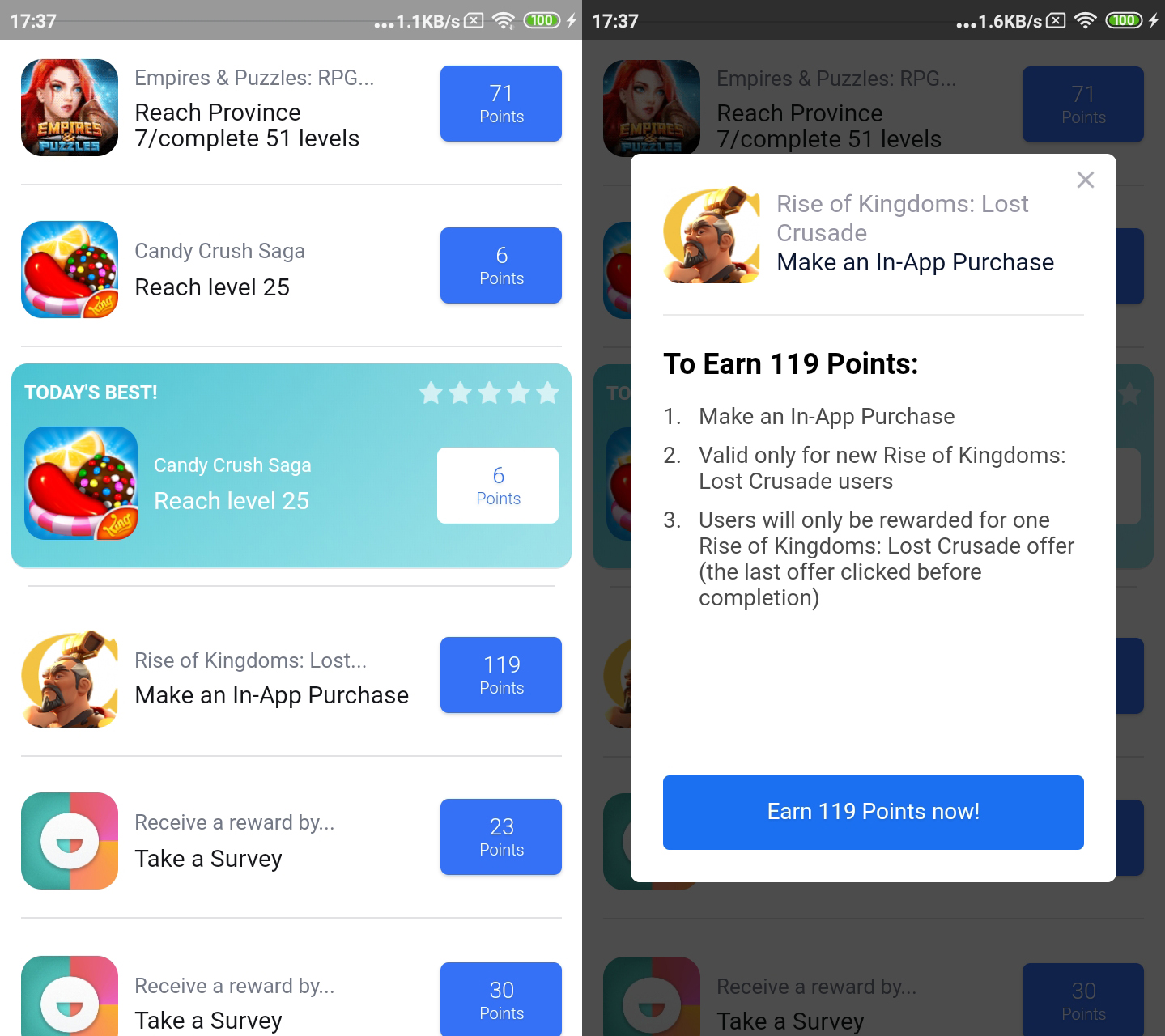
2. INSTALL THE APP
WAIT for the app to complete the installation. One common reason why people don't get rewarded is because they try to download other apps at the same time. This could cause issues with tracking which leads to non-rewards. Install one app at a time.
3. OPEN UP THE APP
Open up the app immediately after it is done installing. Another common reason why users do not get credited is because they open up the app much later after they've installed it. This could cause reward tracking to be lost.
4. PLAY WITH THE APP
Follow the offer requirement (Reach level 15, Register for account, etc). Even if the offer requirement states "Install and Play", many advertisers will require some level of engagement in the app before they issue you rewards. Higher reward offers usually require this.
* If it's a game, you should try to complete the tutorial or advance a few stages in the game.
* If the app lets you create an account, you should create an account and browse around.
* Perform basic functionalities of the app
5. CHECK YOUR PROGRESS
If you are in the process of completing multiple offers, you can view which apps you've installed, the offer requirements, and the offer points in the In Progress page.
* The In Progress page only shows offers you've clicked on over the past 30 days (chances of getting rewarded past 30 days are fairly low)
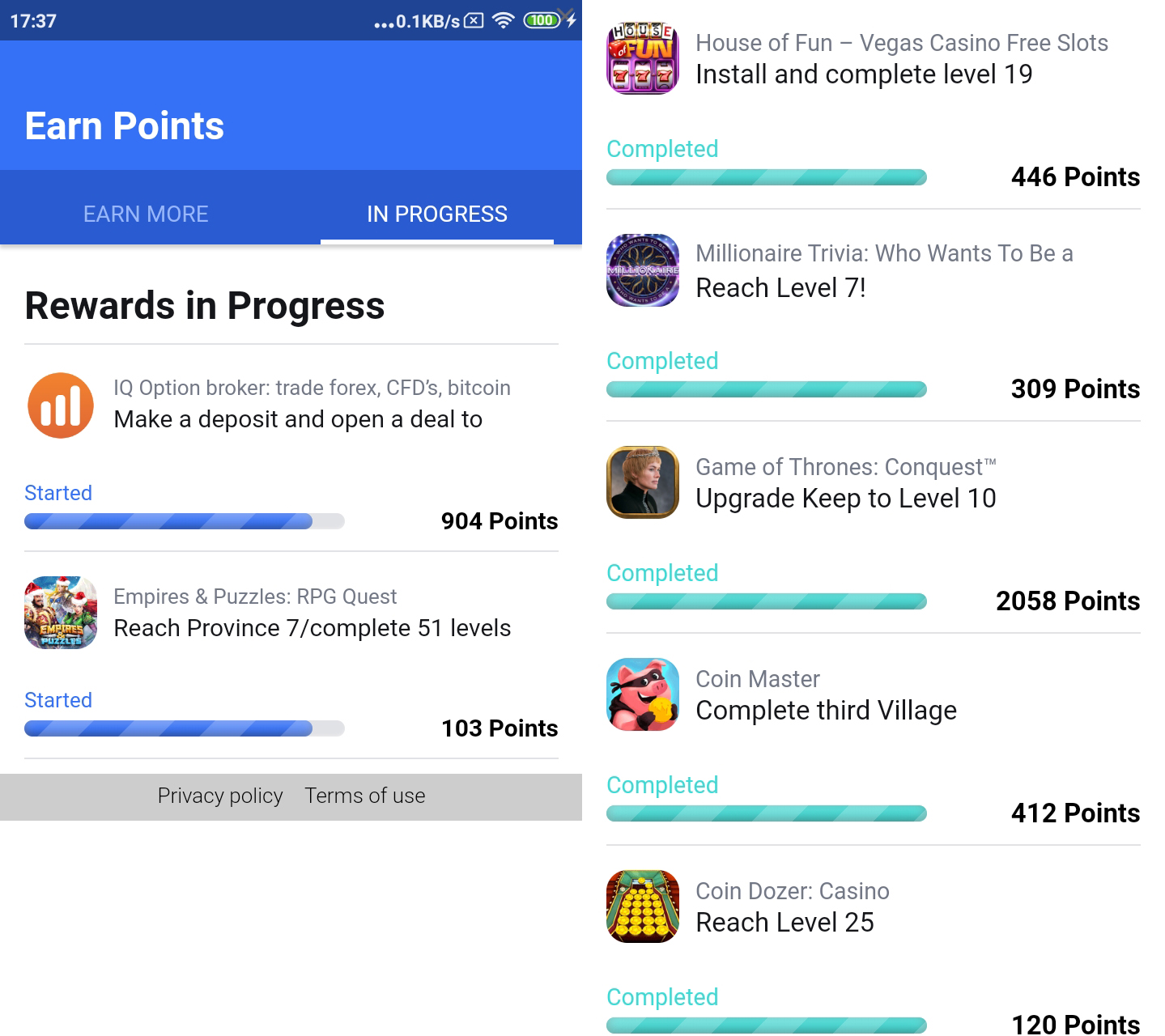
6. GET YOUR REWARD
When you reach the offer requirement, check back into Rewardr to get your reward. It could take up to 24 hours for rewards to be issued. If you are not getting rewarded, you can apply for missing rewards by going to the corresponding offerwall and press 'missing points' button or contacting their support.
This depends. You should aim to complete the offer as soon as you can. There is a finite duration (determined by the advertiser) on how long the reward tracking will last and it is shown in the offer description. Certain offers that are fairly easy to complete (takes less than 15 minutes), will likely have a 7 day duration. Other offers that are difficult (many levels to complete and may take up to a week or two), will likely have a 14 day or 30 day duration.
No. Even if you don't see the offer anymore, you will still be rewarded if you continue to play with the app and reach the offer requirement. Whether the offer is showing up has nothing to do with the reward tracking. If an offer does not show up it could simply mean the campaign has been paused temporarily due to budget, or other allocations.
Certain offers require a significant amount of time and effort to complete. This can often be helped if you make in-app-purchases (to buy boosts, or power ups).
We don't have 100% control over the rewarding. We only issue you reward when our partners (the offer providers) send us a notification to our system after you complete an offer. Sometimes it does take a bit more time (up to 24 hours) before you get rewarded.
Common reason why you may not be credited:
- You've changed your device ID (either manually, or by reseting your phone)
- If you have previously installed the app on your device, you will not be rewarded for it again. This is frequently the case if you are using other reward apps.
- If you've taken too long to complete the offer, the tracking could have expired
- You did not meet the offer requirement (the requirement is stated on the offer)
- For those offers that only state (Install + Play) You likely haven't played with the app enough. Try to sign up for an account, advance a few levels, complete tutorial, etc. (yes, even if the offer states "Install and Play")
- It may take anywhere from a few minutes up to 24 hours to verify your conversion.
- If you have a jailbroken/rooted phone - some advertisers may block conversions on jailbroken devices
- You have uninstalled/reinstalled the app. It almost never works (advertisers will block this)
- You are using VPN to access offers outside of your country (which is a violation of our terms of service)
First of all, please read the common reasons for why you may not have been rewarded above. If none of them are applicable in your case then please keep reading. The way reward system works is that the advertiser notifies us of the offer completion and then we add the reward points to your wallet. So if you didn't get rewarded then there may be an issue at advertiser's end or our end. You can contact us by going to support and we'll check for any errors at our end and if any error is found then we'll fix the error asap and reward you the points you earned manually. If there is no error at our end then you'll have to contact the advertiser directly. Different offerwalls provide different ways to contact them but some offerwalls do not provide contact system at all. They keep checking offer completions manually and remove offers which are not rewarding.
Ways to contact advertiser:
- Adgate: Click on support at the bottom of the offerwall then left swipe on the offer you didn't receive points for and report your issue.
- Offertoro: Does not provide support.
- Adgem: Click on the menu icon on top left corner on the offerwall page and select 'Reward Status'. There you'll see all the offers you've started or completed. Click on the offer you didn't receive points for and report your issue.
- Ayet: Click on the menu icon on top left corner on the offerwall page and select 'Reward Status'. There you'll see all the offers you've started or completed. Select the 'Pending' tab to see all the offers in progress. Click on the offer you didn't receive points for and report your issue. Please wait at least 6 hours before requesting support.
- CPALead: Does not provide support.
- Wannads: Click on the menu icon on top left corner on the offerwall page and select 'Help'. There you'll see all the offers you've started or completed. Click on the 'Missing points?' button next to the offer you didn't receive points for and report your issue. Please wait at least 6 hours before requesting support.
- Pollfish: Does not provide support.
- Bitlabs: Does not provide support.
When you are redirected to another app or a blank screen, it is because the advertising campaign has either paused or reached a daily limit and our partner did not have time to update their system. There isn't much we can do to prevent this - we simply pull the offers from our partners. If you see this happening, please ignore the offer and try the next one.
Offers get refreshed by our partners at different times. Most of the offers are targeted to US, UK, Germany (this is where advertisers focus most of their advertising spending). If you live outside of these areas, you may not see as many offers. It's best to check back once in a while to see if new offers have been added into our partner's system.
The following will get your account suspended:
- Using VPN to access offers outside your country
- Using an emulator to complete offers
- Creating multiple accounts on the same device
- Using fake accounts to complete offers
Terms of Service & Privacy
The below information are collected when you use Rewardr. When accounts become inactive (no activity for 1 year) we will hash your email address and username and delete all your device information. EMAIL (if you choose to register for an account): Your email is used to communicate changes in the app and also to notify you of any reward opportunities. If you cash out using PayPal, we also store this for record keeping. DEVICE IDs: Google Advertising ID (Android) is necessary for rewards tracking - without these, we are unable to track and issue rewards. Additionally, we collect device names (if available) for fraud detection. IP ADDRESSES: We use this to serve offers that are targeted to your city/country as well to detect fraudulent behaviors. DEVICE LOCATION: We use this to serve offers that are targeted to your city/country as well to detect fraudulent behaviors. At any time, you can choose to delete your account by going to Settings->Account in app.
Note: None of your data is shared with any third-party. Your data is only used by Rewardr.
The following are strictly prohibited and will lead to account suspensions:
- Using VPN to access offers outside of your country
- Creating multiple accounts on the same device
- Using an emulator
- Creating fake accounts to generate invite rewards.
- Creating fake accounts to complete high payout offers
Additionally, certain countries and IP Addresses are blacklisted due to overwhelming fraud. If we detect activity from blacklisted countries or IP Addresses, the account gets automatically suspended.
Certain countries and IP Addresses are blacklisted due to overwhelming fraud. If we detect activity from blacklisted countries or IP Addresses, the account gets automatically suspended.
Rewardr app is not available in following countries:
- Afghanistan
- Algeria
- Azerbaijan
- Bahrain
- Bangladesh
- Brunei
- Egypt
- Iran
- Iraq
- Jordan
- Kuwait
- Libya
- Malaysia
- Maldives
- Malta
- Mauritania
- Morocco
- Oman
- Pakistan
- Russia
- Saudi Arabia
- Somalia
- South Africa
- Sudan
- Tunisia
- Turkey
- United Arab Emirates
- Yemen
This list may be updated from time to time. Accounts created in countries where Rewardr app is not available by downloading app from sources other than Google Play Store will be deleted without notice and without any compensation.
Payments
It typically takes between 2-3 days.
You can track your payments in Settings->Transactions History.
Minimum withdrawal with PayPal is $1.00 and that for Google Pay(available in India only) is ₹50.
No limits.
No.
You can change your PayPal account from the app anytime and all your pending or future withdrawals will automatically be sent to your updated account. This applies for Paytm and Google Pay withdrawals also.
No. One PayPal ID can be used with only one account. Even if you delete the old account or change PayPal ID in the old account also won't let you reuse the PayPal ID with another account. This applies for Paytm and Google Pay IDs also.
If you didn't receive your payment within 3 days, there may be a problem with your account. Usually we notify you if there is any problems with your account. Please contact customer support to resolve your issue. Payments are blocked if any activity is detected in your account which are not allowed on Rewardr. You may be asked to verify your mobile number or produce documents to prove your identity in such cases. If country on your identity card is not same as on your profile or if your mobile number country code is not same as that of the country on your account, your payments will be blocked and your account will be suspended for commiting fraud.
If you've a newly created account on PayPal then PayPal may put your payments on hold for 21 days. It'll be confirmed automatically by PayPal after 21 days so you can just wait. If you can't wait then please contact our support to confirm your payment. We'll attempt to confirm it within 2-3 days after your request. The confirm button does not always show to us so you may have to add shipment information or update the status of service for us to be able to confirm your payment. Please see screenshots below for reference.
Note: In any case, DO NOT REFUND THE PAYMENT. If you refund the payment then we'll send it again within 5-10 days after 10% repayment charges deducted.
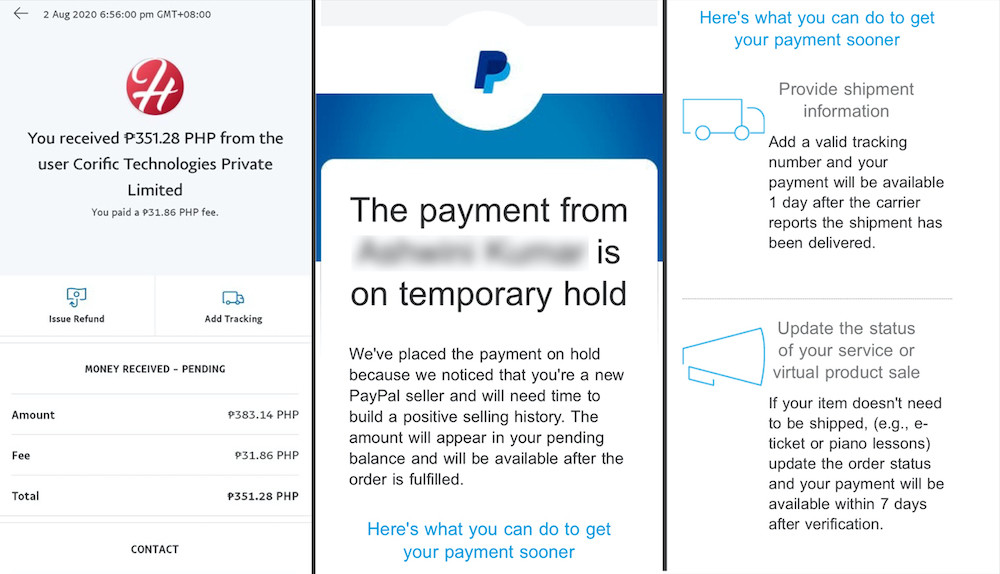
In rare cases, your payment may be put on hold for up to a month to wait for the offerwall to check if your offer completions were legit. It happens if there is a high chance of fraud including possibility of VPN use, emulator use, survey fraud, use of cheats or any other unfair means. It usually happens to new accounts. If the offerwall doesn't chargeback the offers in a month then we send the payments. Only the offerwalls have the necessary data to confirm legitimacy of an offer and it can take them up to a month that's why we have to wait that long. If you don't receive your payment after a month, please contact us.
© 2026 Rewardr. All Rights Reserved